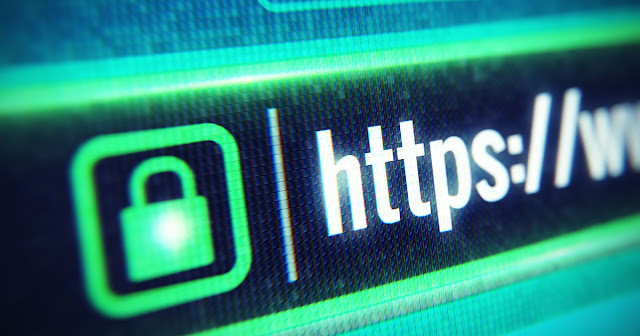
Every day, we do so many activities on our browsers – online shopping, social media, streaming music and movies, and so much more. And every step you take gives advertisers another clue about your browsing habits so they can target you better.
If you use the default settings on your browser, you’re exposing a lot of your private information.
An unsecured browser can even help third parties collect your usernames, passwords, browsing history, and other information.
If you’re looking for a way to securely visit the internet, here are some browsers that will protect your privacy and security.
Best Browsers for Privacy and Security
Tor
Tor is a super secure browser that will connect you to the onion router. Whenever you use it, your data will be encrypted and sent over several relays to keep your identity hidden. It will help you avoid not just advertisers but also hackers or anybody who’s trying to spy on you.However, Tor is not always a good choice because of its slow speeds. For example, if you want to stream videos, Tor wouldn’t be the best thing for you. But if privacy is your main concern, it’s the best browser you can get.
Comodo Dragon
Comodo Dragon is no Tor. But it does have a set of inbuilt tools that will provide a certain level of protection as you browse the internet. It blocks ads, cookies, and tracking. It also has an anti-virus software package that will keep you safe from malware.Brave
Brave is secure and fast and comes with an inbuilt ad-blocker. Brave servers don’t track user data and the browser comes with several extensions that you can download. The default settings are private enough and you can also change them for a higher level of security.Waterfox
Waterfox is a Firefox fork that works pretty much like Firefox, except it doesn’t collect user data. While Waterfox has good security features, it’s slow with updates, which means new patches aren’t applied very frequently.You’ll find several forks of Firefox and Waterfox is the best so far. It’s open-source and lets you use add-ons made for Firefox. It also stops tracking and data collection.
Pale Moon
This is another fork of Firefox and supports several old add-ons available on Firefox. It is open-source, customizable, and doesn’t collect data. One problem you might face with Pale Moon is that it doesn’t support many new add-ons for Firefox.If you use a not-so-secure browser (such as Chrome) and don’t want to switch, you don’t have to. With the right add-ons, you can make your current browser pretty secure. For example, add-ons such as HTTPS Everywhere and Cookie Autodelete will give you secure sessions and reduce ad tracking.
About Summer Hirst
Summer is a tech writer and a security enthusiast. She is also a software analyst and has reviewed several applications. A technology lover, she has worked in many IT-related industries. She keeps an eye on the cyber world and writes about the latest happenings around the globe.


0 Comments